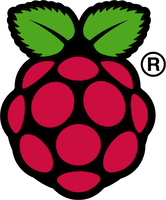We've launched our new site at www.openlighting.org. This wiki will remain and be updated with more technical information.
Responder Testing with the Raspberry Pi
From wiki.openlighting.org
This tutorial describes how to run the RDM Responder Tests on the Raspberry Pi. It builds on the procedure documented on the OLA on Raspberry Pi page.
Required Hardware
Along with the hardware in the Getting Started section, you'll need one of the USB RDM controllers listed in the RDM Responder Test FAQ. It's recommended that you attach the controller through a powered USB hub.
Installation
Follow the method described at the OLA on Raspberry Pi page. It's strongly recommended that you use the Binary Packages Image, unless you have a good reason for doing otherwise.
Configuration
Once all the steps on the above page have been completed, there is one more step to enable the tests. SSH to the Pi device and run:
dpkg-reconfigure ola-rdm-tests
When prompted if you want to start the RDM Responder tests at boot, select Yes. You should then see:
[ ok ] Starting OLA RDM Test Server: rdm_test_server.py.
and get back to the command prompt.
Running the Tests
Everything is setup at this stage. You can connect to the web UI on your device by opening a web browser and typing http://192.168.1.200:9090 (replace 192.168.1.200 with the IP Address of your device).
The RDM Responder test UI can be accessed on http://192.168.1.200:9099. Documentation on how to use the UI can be found here.