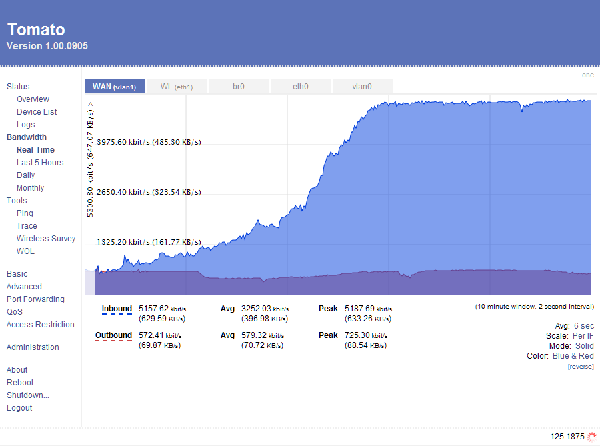We've launched our new site at www.openlighting.org. This wiki will remain and be updated with more technical information.
DMX over wlan with WDS
From wiki.openlighting.org
written by Kultex
==Background
We tried in September 2008 the first time to use DMX over Wlan in Klangwolke of Ars Electronica in a professional show - 5 stations, one on a moving boat on the river, the rest within a minimum distance of 200m and a maximum of 1 km.
To reduce network traffic and for security reasons we decided to take 5 ChamSys MagicQ Consoles with the possibility of wireless remotes - as router we took 5 Buffalo WHR-HP-54G - flashed with DD-WRTv24.
I tried the Buffalo with DD-WRT two weeks before and had quite good signal between the longest distance (of course we changed the default Antenna to professional Yagis).
After setting up the network and the the MagicQ consoles, nothing worked - DD-WRT with WDS did not work at all - our needs are client to client, not client to Internet - the signal quality shown in the webif of DD-WRT was good, but I had no connection between the MagicQ Consoles.
Ok - I changed from WDS to client mode, this worked, but extremely long delays (up to 6 sec), net sometime breaking down ....
We found 5 new routers and run it with the original firmware of Buffalo - it worked somehow, delays was much better, but no encryption was possible, the moves of the movingheads was not smooth and the strange thing - in the night the signal was very good, but as soon as the sun arrived, the signal was gone - so we decided to used it only for programming in the night and not to run the show. During the show there was an operator on each Chamsys - that is the real advantage of wireless remote of MagicQ consoles - you can decide within 15 minutes, if you want to run the show from one console or from 5.
Tomato firmware - [1]
I tried different routers, until I found Tomato, a free HyperWRT-based firmware, which runs on the WHR-HP-54G - I could not stop testing. WDS - just three minutes of configuring and it worked - I just called my friend, who programmed the new led facade of the Ars Electronica Center in Linz to pass by and to test the two Buffalo WHR-HP-54G with the standard antennas - MagicQ with 12 Artnet-Universes in one room and 3 rooms away and 4 walls in between the WYSIWYG simulation - in WYSIWYG you see the quality of the changes much better than in reality. 12 Universes, on every channel there was all the time a change - no delays and extremly smooth color blends. I just know, that we get the same signal quality with the Yagi Antennas on 800m - 1 km.
We expanded the 12 channels to 16 and it still was incredible smoothcompared to DD-WRT or other routers, but you could see that the moves start to jump a little bit and the colour changes was not as nice as before - it seems, that 12 universes is the maximum, the cpu can handle in realtime ....
On feature of tomato is superb - the Realtime Bandwidth Monitor
so it is easy to control at a glance all WDS nodes