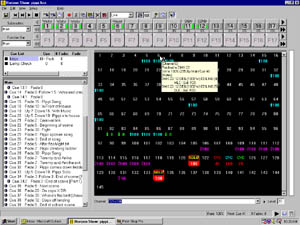The Open Lighting Project has moved!
We've launched our new site at www.openlighting.org. This wiki will remain and be updated with more technical information.
We've launched our new site at www.openlighting.org. This wiki will remain and be updated with more technical information.
Difference between revisions of "Horizon"
From wiki.openlighting.org
| Line 5: | Line 5: | ||
Horizon, along with any of its interfaces, converts your Pentium® class personal computer into the most powerful lighting control system available. Horizon software runs under Windows™ 95, 98, NT, 2000, and XP Home. Anyone familiar with Windows will find it easy to bring up channels and program cues with the mouse. If you are familiar with command-line, tracking style consoles, you will find it easy to program Horizon by using keystroke sequences. A combination of both methods makes cueing fast and easy, no matter what your level of experience. | Horizon, along with any of its interfaces, converts your Pentium® class personal computer into the most powerful lighting control system available. Horizon software runs under Windows™ 95, 98, NT, 2000, and XP Home. Anyone familiar with Windows will find it easy to bring up channels and program cues with the mouse. If you are familiar with command-line, tracking style consoles, you will find it easy to program Horizon by using keystroke sequences. A combination of both methods makes cueing fast and easy, no matter what your level of experience. | ||
| − | [[Category: | + | [[Category:Controllers]] |
Revision as of 10:49, 7 January 2007
Link: http://www.rosco.com/us/lightingcontrol/horizon.asp
{{ #if: | ![]() }}{{ #if: yes |
}}{{ #if: yes | ![]() }}{{ #if: |
}}{{ #if: | ![]() }}{{ #if: |
}}{{ #if: | ![]() }}{{ #if: |
}}{{ #if: | ![]() }}{{ #if: |
}}{{ #if: | ![]() }}{{ #if: |
}}{{ #if: | ![]() }}{{ #if: |
}}{{ #if: | ![]() }}{{ #if: |
}}{{ #if: | ![]() }}
}}
Horizon, along with any of its interfaces, converts your Pentium® class personal computer into the most powerful lighting control system available. Horizon software runs under Windows™ 95, 98, NT, 2000, and XP Home. Anyone familiar with Windows will find it easy to bring up channels and program cues with the mouse. If you are familiar with command-line, tracking style consoles, you will find it easy to program Horizon by using keystroke sequences. A combination of both methods makes cueing fast and easy, no matter what your level of experience.